 Read, Write, Think is a collaborative project authored by the National Council of Teachers of English (NCTE), and the International Reading Association (IRA). It is part of the Thinkfinity.org suite of educational sites (formerly Marco Polo). Over the years, this site has grown to incorporate some outstanding tools to support English language learning, literacy and reading in its digital library. Because the site has so many, rich and outstanding resources, this post will focus on Lessons, Standards and Literacy Engagments sections. Tomorrow’s post will focus on web resources, student materials and learning beyond the classroom.
Read, Write, Think is a collaborative project authored by the National Council of Teachers of English (NCTE), and the International Reading Association (IRA). It is part of the Thinkfinity.org suite of educational sites (formerly Marco Polo). Over the years, this site has grown to incorporate some outstanding tools to support English language learning, literacy and reading in its digital library. Because the site has so many, rich and outstanding resources, this post will focus on Lessons, Standards and Literacy Engagments sections. Tomorrow’s post will focus on web resources, student materials and learning beyond the classroom.
For example, lesson plans, arranged by grade bands (K-2, 3-5, 6-8 and high school) and by strand (“Learning language,”, “Learning About Language,” and “Learning Through Language”), are standards and researched based. They are very comprehensive, including links to resources and assessments such as instructional strategies, rubrics, as well as student learning materials such as worksheets, resources or interactive learning modules to for guided practice or to produce materials. As such, the lesson plans and supporting materials are an excellent way to meaningfully integrate technology as a pedagogical tool into the curriculum.
To find lesson plans on a topic, select a grade band, a literacy strand and a “literacy engagement” (genre study, grammar, phonics etc) from the drop down boxes:

Finding Lesson Plans
Let’s, for example, search for a 3rd grade lesson on reading comprehension:

Lesson Search
The results listing of intradisciplinary lessons may

Lesson Plan -- Story Elements
be sorted by date, title, grade level or abstract. One of the lesson plans, on story elements, was developed by the IRA; it is actually a description of a unit study taking place over five, 45min. sessions. Lessons may be printed using the “Printer Friendly Option” (top right). This standards based lesson includes a description of student objectives, activities, teaching strategies and timeline of events. Supporting materials include: instructional strategies (research), student handouts (rubrics, story maps, conference guides for discussion), an overview of an instructional plan, extension activities and student assessment. Lessons, whenever possible, include engaging web based resources or interactives. This plan is no exception containing a link to Storyline Online, where actors read stories such as Stellaluna.

- Stellaluna
All lessons address one or more of the 12 IRA/NCTE standards for English Language Arts.
The idea of literacy engagements is to highlight functions of language for students during the learning process to increase awareness to ultimately impact student understanding and achievement. More specifically, “Literacy engagements simultaneously involve learning language (as students listen to it and use it with others in their everyday lives), learning about language (as students try to figure out how it works, engage with their teachers in focused instruction on how it works or in critiquing its impact), and learning through language (as students use it to learn about or do something)” (http://www.readwritethink.org/literacy/index.html). Examples of strategies and types of learning engagements are given, which helps both educators and students to focus on the learning tasks and objectives.
Outstanding research based lesson plans and supporting materials! View next post for more details.








 Read, Write, Think
Read, Write, Think

















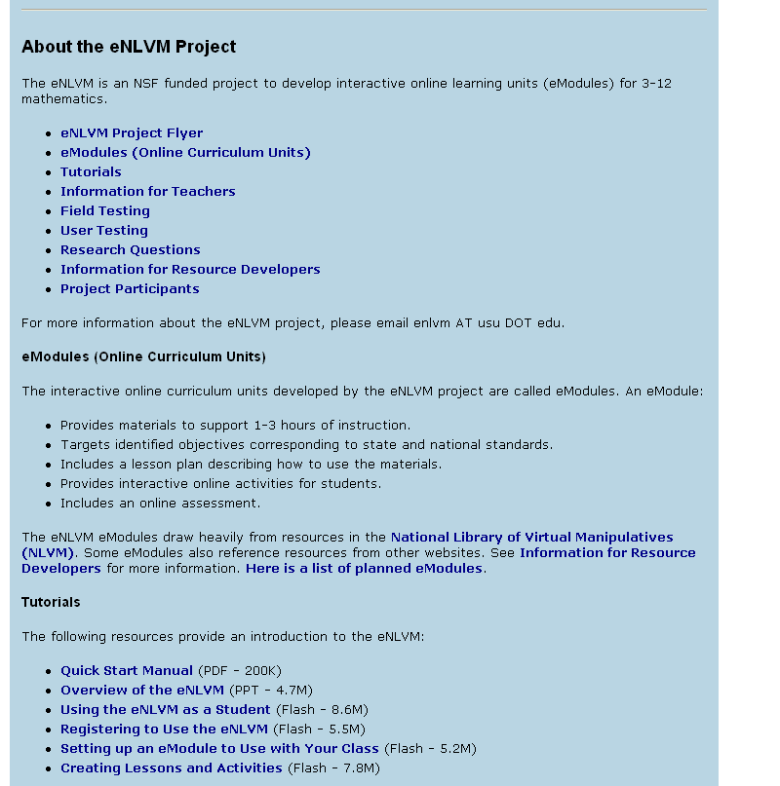
 Library
Library 



